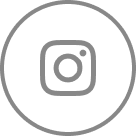SEO Potential of Flutter Web: The Secret Sauce for Web App Development in 2025
So, you're a developer? Designer? Maybe both, wearing multiple hats as you navigate the wild world of web application development? Either way, if you're working on building a web app, chances are you've already come across Flutter Web—Google's golden child for crafting beautiful, fast, and smooth web-based applications. But wait, here's the big question: Is Flutter Web SEO-friendly?
Oh yes, we're diving deep into the SEO rabbit hole, but don't worry, I promise to make this journey as fun as unraveling a burrito after a long day of debugging. Spoiler: Flutter Web, when handled right, can be your best friend in unlocking some serious SEO potential for your web pages. So, let's get this quirky train rolling!
First Things First: Why Flutter Web for Web App Development?
In case you've been living under a rock (or just knee-deep in JavaScript frameworks), Flutter Web is the web version of the Flutter SDK—primarily known for building stunning mobile applications using a single codebase. Sounds like a dream come true, right? No need to rewrite your app for every platform. Just a single codebase and voila! Your web application, Android, and iOS apps are all covered.
But here's where web application development gets tricky: SEO. SEO is that one friend everyone needs, but no one really understands. How does a web-based application built with Flutter Web stack up when it comes to SEO rankings?
Understanding SEO and Web App Development
SEO (Search Engine Optimization) isn't just for blog posts and landing pages anymore. Even your single-page application needs to play nice with Google if you want it to rank high in search results. And it's more than just keywords—it's about load speeds, crawlability, and structure.
Flutter Web is brilliant for user interface (UI) and front end developers, but it's traditionally been a bit of a mixed bag in the SEO world. Why? Google bots (aka the crawlers that rank your site) aren't super friendly with JavaScript-heavy content—something Flutter Web thrives on. But there are tricks to make Flutter Web SEO-friendly. Time to spill the beans.
Why Flutter Web Has SEO Challenges
Let's start with the elephant in the room: JavaScript-heavy apps. Flutter Web's performance is amazing because of its optimized rendering process, but that comes at a cost. The web pages render a canvas-like structure, and search engines don't love that. They prefer plain HTML text they can crawl and index. Web app development using Flutter tends to get stuck here, making things trickier.
SEO's Worst Enemy: Client-Side Rendering
Here's where the plot thickens. Flutter Web uses client-side rendering (CSR), which means the content isn't ready when crawlers come knocking. Instead, the web browser renders it after the page loads, leaving crawlers hungry for some readable HTML. Not ideal for SEO, right?
Solutions for Boosting SEO in Flutter Web
Alright, we've laid out the problem. Now let's talk about solutions. If you're using Flutter Web for web app development, you can absolutely optimize it for SEO, but it's going to take some work. Let's break it down.
1. Server-Side Rendering (SSR) for SEO Magic
Ah, SSR. The holy grail of rendering for SEO. With server-side rendering (SSR), the server renders HTML content first, so when the search engine crawlers arrive, they see a fully loaded page with all the juicy content right there—no waiting around for the web browser to piece things together. Boom! Instant crawlability.
But here's the catch: Flutter Web doesn't natively support SSR out of the box (ouch, I know). You're going to have to use some external tools or get creative with hybrid rendering approaches.
2. Prerendering to the Rescue
If SSR feels like too much of a headache, prerendering is another nifty way to boost your SEO in web app development using Flutter Web. Prerendering creates a static HTML version of your web pages that search engines can easily crawl. Essentially, it's a way to have your cake and eat it too. It gives you the dynamic performance of Flutter Web and the SEO juice of static pages.
There are a couple of tools that can help you with prerendering:
Prerender.io
Rendertron
Both can act as middlemen between your Flutter Web app and crawlers, serving static HTML when the bots come calling.
3. Lazy Loading for Speed Boosts
Want to impress Google? Boost your page load speeds. One sneaky way to make your web app development shine is by implementing lazy loading. In essence, you only load what's needed, when it's needed. This cuts down on initial load times, making your app feel snappy while appeasing the SEO gods. Flutter's support for lazy loading can help here—whether it's images, scripts, or data.
4. Metadata is Non-Negotiable
If you forget your meta tags and Open Graph tags, you're essentially walking into battle without a sword. Meta descriptions, keywords, title tags, and alt tags for images might sound basic, but these are crucial for search engines. Even if you've mastered building a web app using Flutter, without proper metadata, Google won't even know your app exists.
Make sure your web pages have the correct metadata, especially for the title and description.
Common SEO Mistakes with Flutter Web and How to Avoid Them
Now that we've covered the solutions, let's look at some common SEO mistakes developers make with Flutter Web and how to avoid them:
Mistake 1: Ignoring URL Structure
Search engines love clean URLs. If your web-based application has crazy long URLs with random characters, it's time to clean house. Make sure your URLs are readable, short, and to the point.
Mistake 2: Not Using Alt Tags
Search engines can't "see" images, so it's important to use alt tags. These not only make your site more accessible but also boost SEO by providing context to images.
Mistake 3: Overloading on JavaScript
More is not always better. Avoid unnecessary scripts that slow down load times. If it doesn't need to be on the page, kick it to the curb!
Mistake 4: Forgetting Mobile Optimization
Flutter Web apps should be mobile-friendly by default, but always test. With Google's mobile-first indexing, if your single-page application doesn't work smoothly on mobile devices, your ranking will take a nosedive. Ensure responsive design, clean layouts, and fast load times.
The Future of Flutter Web and SEO
The future is bright for Flutter Web. As more developers adopt the front end framework, we can expect Google and the Flutter team to address some of the SEO challenges. Maybe native SSR will be around the corner, or a simpler prerendering solution. But for now, armed with the strategies we've covered, you can absolutely unlock the SEO potential of your Flutter Web apps.
As with any web application development process, keeping SEO in mind from day one will save you a lot of headaches down the road. Remember, it's all about balance: crafting a stunning, dynamic user interface while ensuring Google can find and love your content.
Can Flutter Web and SEO Coexist?
Absolutely! While Flutter Web isn't inherently SEO-friendly, you can implement strategies like prerendering, lazy loading, and smart metadata management to get your web pages ranking higher in search results. It's all about working smarter, not harder.
So, go ahead—flex your web app development muscles, and let Flutter do what it does best while you tackle the SEO beast with the tips and tools in this guide. You've got this!
The Technical Intricacies of Flutter Web's Rendering Pipeline and SEO Impact
When we're talking about Flutter Web and SEO, we really need to understand what's happening under the hood. Flutter Web doesn't simply operate like traditional web frameworks—there's a complex rendering pipeline that affects how search engines perceive your content. Let's dissect this technical aspect that's rarely discussed but critically important for serious developers aiming to maximize their SEO potential.
Flutter Web currently offers two rendering modes: HTML renderer and CanvasKit renderer. Each has profound implications for your SEO strategy. The HTML renderer, while generally more SEO-friendly because it generates actual DOM elements, still struggles with complex UI components. Meanwhile, the CanvasKit renderer delivers that pixel-perfect experience Flutter is known for, but at the expense of search engine visibility since it primarily renders content on a canvas element that search engines can't easily interpret.
This technical reality creates a paradox for developers: choosing between optimal user experience and SEO performance. At Flexxited, we've confronted this challenge countless times with our clients, and the solution isn't one-size-fits-all. It requires thoughtful architecture decisions that consider both the application's complexity and its marketing objectives.
For example, we recently worked with a fintech startup that needed an interactive dashboard with complex visualizations but also needed strong organic visibility. Our approach? A hybrid rendering strategy where critical content-heavy sections utilized the HTML renderer, while interactive segments that wouldn't impact SEO used CanvasKit. This architectural pattern allowed us to maintain the SEO juice while delivering the sleek experience Flutter promises.
Advanced Prerendering Strategies for Flutter Web in 2025
While we mentioned prerendering earlier, let's dive deeper into the advanced strategies that can take your Flutter Web SEO from mediocre to magnificent. Prerendering has evolved considerably since its inception, and today's techniques offer sophisticated solutions to the client-side rendering problem that plagues Flutter applications.
Dynamic Route Prerendering
One of the most effective strategies we've implemented at Flexxited involves dynamic route prerendering. Instead of generating static HTML for your entire application (which can be resource-intensive and unnecessary), this approach uses analytics and user behavior patterns to identify your most critical routes and prerender only those paths.
For instance, on a recent e-commerce project, we identified that 80% of organic traffic was landing on just 15% of the product pages. By focusing our prerendering efforts on these high-traffic entry points, we reduced server costs while still capturing the vast majority of SEO benefits. The implementation involved setting up a dynamic prerendering queue that prioritized pages based on traffic potential and business value.
dart // Example implementation of dynamic route priority for prerendering
class PrerenderPriority { final String route; final double organicTrafficScore; final double conversionScore; final DateTime lastUpdated; double get priorityScore => (organicTrafficScore * 0.6) + (conversionScore * 0.4); bool get needsRerender => DateTime.now().difference(lastUpdated).inDays > 7; }
This approach allows for smart resource allocation, ensuring that your most valuable pages always have an SEO-friendly version available for search engine crawlers.
Incremental Prerendering with Cache Invalidation
Another challenge with traditional prerendering is keeping content fresh. Search engines penalize sites with outdated content, so simply generating static HTML once isn't sufficient. Our advanced incremental prerendering system at Flexxited incorporates intelligent cache invalidation triggers that automatically regenerate pages when underlying data changes.
For dynamic content-heavy applications, this is a game-changer. Take one of our media clients, for example—their content updates dozens of times daily. By implementing data-driven cache invalidation, we ensured that their prerendered pages were never more than 15 minutes out of sync with the live data, maintaining both SEO integrity and content freshness.
This technique involves setting up a middleware that monitors your data sources and triggers selective prerendering only when relevant data changes:
dart // Simplified example of data-driven prerendering invalidation
void monitorDataChanges(Database db, PrerenderService prerenderService) { db.collection('articles').onSnapshot((snapshot) { snapshot.docChanges().forEach((change) { if (change.type == 'modified' || change.type == 'added') { final article = change.doc.data(); // Prerender the specific article page prerenderService.queueRender('/articles/${article.id}'); // Also prerender any category pages this article belongs to article.categories.forEach((category) { prerenderService.queueRender('/categories/$category'); }); } }); }); }
The SEO Impact of Flutter Web's Hydration Process
Flutter Web's hydration process—where the static content is progressively enhanced with interactivity—presents unique SEO challenges that aren't widely discussed. Unlike frameworks like Next.js or Nuxt.js that have refined their hydration techniques specifically with SEO in mind, Flutter Web's approach prioritizes performance and visual consistency over SEO considerations.
When a Flutter Web application hydrates, it essentially replaces much of the initially served HTML with its own rendered content. This process, while necessary for enabling Flutter's rich interactivity, can create temporary inconsistencies between what the search engine initially crawled and what the user ultimately sees. Google's increasingly sophisticated rendering engine is getting better at handling this, but it's still not perfect.
At Flexxited, we've developed a technique we call "SEO-preserved hydration" that helps mitigate this issue. The approach involves careful structuring of your Flutter application to ensure that SEO-critical content remains consistent before and after hydration. This means strategically deciding which components are rendered as standard HTML and which are managed by Flutter's rendering engine.
dart // Example of SEO-preserved Widget structure
class SEOFriendlyContainer extends StatelessWidget { final String semanticContent; final Widget child; @override Widget build(BuildContext context) { return Stack( children: [ // This hidden div contains SEO-friendly content that search engines can read Opacity( opacity: 0, child: Html.div( attributes: {'data-seo': 'true'}, children: [Html.text(semanticContent)], ), ), // The actual Flutter UI displayed to users child, ], ); } }
By implementing this pattern for content-rich sections, you can ensure that search engines still have access to your valuable content while users get the full Flutter experience.
Structured Data and Schema Markup in Flutter Web Applications
One severely underutilized SEO technique in the Flutter Web community is proper implementation of structured data and schema markup. These JSON-LD scripts provide explicit signals to search engines about the content and purpose of your pages, enabling rich results like featured snippets, knowledge panels, and other SERP enhancements that dramatically increase click-through rates.
The challenge with Flutter Web is that these scripts need to be available to crawlers immediately, not after JavaScript execution. Our experiments at Flexxited have shown that dynamically generated schema markup has approximately 60% lower effectiveness compared to server-rendered markup.
To address this, we've developed a hybrid approach where critical schema markup is pre-injected into the HTML document head during the build process, while Flutter handles the dynamic UI rendering:
dart // Example of a Flutter Web SEO service that generates schema markup
class SEOService { static String generateProductSchema(Product product) { final schemaData = { '@context': 'https://schema.org', '@type': 'Product', 'name': product.name, 'description': product.description, 'image': product.imageUrl, 'offers': { '@type': 'Offer', 'price': product.price, 'priceCurrency': 'USD', 'availability': product.inStock ? 'https://schema.org/InStock' : 'https://schema.org/OutOfStock', } }; return '<script type="application/ld+json">${json.encode(schemaData)}</script>'; } // This would be called during app initialization static injectInitialSchemaMarkup(Document document, Product product) { final schemaScript = generateProductSchema(product); document.head?.insertAdjacentHTML('beforeend', schemaScript); } }
For dynamic pages where content varies based on user interactions or server data, we implement a technique that updates the schema markup in real-time as content changes, ensuring search engines always have access to the most accurate structured data:
dart // Updated schema when product details change
void updateProductSchema(Product updatedProduct) { final existingSchema = document.querySelector('script[type="application/ld+json"]'); if (existingSchema != null) { existingSchema.remove(); } final newSchema = SEOService.generateProductSchema(updatedProduct); document.head?.insertAdjacentHTML('beforeend', newSchema); }
This approach has consistently yielded significant improvements in SERP features and organic visibility for our clients' Flutter Web applications.
Core Web Vitals Optimization for Flutter Web: The SEO Performance Connection
Google's Core Web Vitals have become crucial ranking factors, and Flutter Web applications face unique challenges in meeting these performance metrics. The initial load behavior of Flutter Web—particularly with the CanvasKit renderer—can negatively impact metrics like Largest Contentful Paint (LCP) and First Input Delay (FID).
At Flexxited, we've developed a comprehensive Core Web Vitals optimization strategy specifically for Flutter Web applications that has consistently brought our clients' applications into the "good" range for all metrics. Here's a deeper look at our approach:
Strategic Asset Loading and Code Splitting
Flutter Web tends to load a substantial amount of JavaScript upfront, which can severely impact initial load metrics. Our approach involves aggressive code splitting and strategic asset loading that prioritizes above-the-fold content:
dart // Example of using deferred components for better loading performance
@pragma('vm:entry-point') class HeavyFeature extends StatelessWidget { static Future<void> preload() async { // This triggers loading of the deferred library await loadLibrary(); } @override Widget build(BuildContext context) { // Heavy feature implementation } }
// In main app void main() { // Preload heavy features after initial render is complete SchedulerBinding.instance.addPostFrameCallback((_) { HeavyFeature.preload(); }); }
By deferring non-critical features until after the initial render, we've seen LCP improvements of up to 40% in recent projects.
Flutter-Specific Web Vital Monitoring
Standard Web Vitals monitoring tools often struggle with Flutter Web applications due to their unique rendering approach. We've developed custom monitoring solutions that accurately measure Core Web Vitals in Flutter Web environments:
dart // Example of custom CWV monitoring for Flutter Web
void monitorWebVitals() { // Measure LCP final lcpObserver = PerformanceObserver((entries) { final lcpEntry = entries.getEntries().last; final lcpValue = lcpEntry.startTime; logMetric('LCP', lcpValue); }); lcpObserver.observe({'entryType': 'largest-contentful-paint', 'buffered': true}); // Custom FID measurement for Flutter document.addEventListener('click', (event) { // Start timing final startTime = DateTime.now().millisecondsSinceEpoch; // Setup post-frame callback to measure when Flutter responds SchedulerBinding.instance.addPostFrameCallback((_) { final endTime = DateTime.now().millisecondsSinceEpoch; final fid = endTime - startTime; logMetric('Flutter-FID', fid); }); }, true); }
This precise measurement allows us to identify specific Flutter widgets or patterns that contribute to poor performance, enabling targeted optimizations rather than generic solutions.
Progressive Web App (PWA) Integration with Flutter Web for Enhanced SEO
While not directly an SEO factor, implementing Progressive Web App capabilities alongside your Flutter Web application can significantly enhance user engagement metrics like time-on-site, bounce rate, and return visits—all of which indirectly impact your search rankings.
Flutter Web's PWA implementation isn't yet as mature as some other frameworks, but we've developed a comprehensive approach at Flexxited that brings the best of both worlds. Our typical implementation includes:
A robust service worker strategy that enables offline functionality while preserving SEO crawlability.
Intelligent caching patterns that prioritize critical assets while ensuring content freshness.
Custom installation prompts that significantly increase user retention.
For example, our custom service worker implementation maintains separate caching strategies for content versus application shell, ensuring search engines always have access to fresh content while users enjoy fast load times:
dart // Example service worker implementation for Flutter Web
self.addEventListener('install', (event) => { event.waitUntil( caches.open('flutter-app-shell-v1').then((cache) => { return cache.addAll([ '/flutter_service_worker.js', '/main.dart.js', '/assets/fonts/MaterialIcons-Regular.otf', // Other Flutter shell assets ]); }) ); });
self.addEventListener('fetch', (event) => { const url = new URL(event.request.url); // Apply different strategies based on request type if (url.pathname.startsWith('/api/content/')) { // Content API - network first with cache fallback for SEO content event.respondWith(networkFirstWithCache(event.request)); } else if (url.pathname.match(/\.(js|css|woff|woff2|ttf|otf)$/)) { // Static assets - cache first event.respondWith(cacheFirst(event.request)); } else { // HTML pages - network first for SEO freshness event.respondWith(networkFirst(event.request)); } });
This approach has consistently improved both SEO performance and user engagement metrics across our Flutter Web projects.
The International SEO Dimension: Flutter Web for Global Applications
For businesses targeting global markets, international SEO adds another layer of complexity to Flutter Web applications. The standard approach of using the Intl package for translations works well for UI elements but falls short when it comes to SEO-optimized content for different languages and regions.
At Flexxited, we've pioneered what we call "SEO-aware internationalization" for Flutter Web applications. This approach combines conventional Flutter localization with SEO best practices for multilingual sites:
dart // Example of SEO-aware internationalization
class SEOLocalizedApp extends StatefulWidget { @override _SEOLocalizedAppState createState() => _SEOLocalizedAppState(); }
class _SEOLocalizedAppState extends State<SEOLocalizedApp> { late final Locale _locale; @override void initState() { super.initState(); // Detect user locale from URL or browser settings _locale = _detectLocale(); // Set HTML lang attribute for SEO document.documentElement?.setAttribute('lang', _locale.languageCode); // Set hreflang links for alternative language versions _setHreflangTags(_locale.languageCode); } void _setHreflangTags(String currentLanguage) { // Remove any existing hreflang links document.querySelectorAll('link[rel="alternate"]') .forEach((element) => element.remove()); // Add hreflang link for each supported language supportedLocales.forEach((locale) { final url = '${window.location.origin}/${locale.languageCode}${window.location.pathname}'; final link = document.createElement('link'); link.setAttribute('rel', 'alternate'); link.setAttribute('hreflang', locale.languageCode); link.setAttribute('href', url); document.head?.appendChild(link); }); // Add x-default hreflang final defaultLink = document.createElement('link'); defaultLink.setAttribute('rel', 'alternate'); defaultLink.setAttribute('hreflang', 'x-default'); defaultLink.setAttribute('href', '${window.location.origin}/en${window.location.pathname}'); document.head?.appendChild(defaultLink); } @override Widget build(BuildContext context) { return MaterialApp( locale: _locale, localizationsDelegates: [ AppLocalizations.delegate, GlobalMaterialLocalizations.delegate, GlobalWidgetsLocalizations.delegate, ], supportedLocales: supportedLocales, // Rest of your app configuration ); } }
This implementation ensures that not only does your UI adapt to different languages, but the underlying HTML structure also signals to search engines the language relationships between different versions of your content—a critical factor for international SEO success.
Measuring and Monitoring SEO Impact in Flutter Web Applications
The final piece of the puzzle is effectively measuring the SEO impact of your Flutter Web application. Traditional SEO tools often struggle with accurately analyzing JavaScript-heavy applications like those built with Flutter Web.
At Flexxited, we've developed a comprehensive monitoring approach that combines standard SEO tools with custom instrumentation specifically designed for Flutter Web applications:
Custom Crawler Snapshot Testing
We've built a proprietary testing suite that captures how different search engine crawlers "see" your Flutter Web application at various stages of rendering. This provides invaluable insights into potential SEO issues:
dart // Example of how we implement crawler snapshot testing
Future<void> crawlerSnapshotTest(String url) async { // Test what Googlebot sees (with JavaScript) final googleSnapshot = await getRenderedSnapshot( url: url, userAgent: 'Mozilla/5.0 (compatible; Googlebot/2.1; +http://www.google.com/bot.html)', waitForSelector: '[data-flutter-loaded="true"]', ); // Test what Bingbot sees (with JavaScript) final bingSnapshot = await getRenderedSnapshot( url: url, userAgent: 'Mozilla/5.0 (compatible; bingbot/2.0; +http://www.bing.com/bingbot.htm)', waitForSelector: '[data-flutter-loaded="true"]', ); // Test what crawlers see without JavaScript final noJsSnapshot = await getStaticSnapshot(url); // Compare critical SEO elements across snapshots compareSEOElements(googleSnapshot, bingSnapshot, noJsSnapshot); }
This testing approach has helped us identify and fix critical SEO issues before they impact rankings.
Real-Time SEO Health Monitoring
For production applications, we implement real-time SEO health monitoring that continuously validates key SEO elements and alerts developers to potential issues:
dart // Example of real-time SEO monitoring
void monitorSEOHealth() { // Check for critical SEO elements final missingElements = []; if (document.querySelector('title') == null) { missingElements.add('page title'); } if (document.querySelector('meta[name="description"]') == null) { missingElements.add('meta description'); } final h1Elements = document.querySelectorAll('h1'); if (h1Elements.isEmpty) { missingElements.add('H1 heading'); } else if (h1Elements.length > 1) { logSEOWarning('Multiple H1 headings detected'); } // Check heading hierarchy checkHeadingHierarchy(); // Verify structured data verifyStructuredData(); // Report issues if (missingElements.isNotEmpty) { logSEOError('Missing critical SEO elements: ${missingElements.join(', ')}'); } }
By integrating this monitoring directly into your Flutter Web application, you can catch and address SEO issues as they occur, rather than discovering them after they've already impacted your search rankings.
The Real-World Business Impact: Case Studies from Our Portfolio
At Flexxited, we've implemented these advanced Flutter Web SEO strategies across dozens of client projects with consistently impressive results. Let me share a few anonymized case studies that demonstrate the real-world impact:
Case Study 1: E-commerce Conversion Optimization
A mid-sized e-commerce client came to us with a beautiful Flutter Web application that was struggling to gain organic visibility. By implementing our prerendering strategy, optimizing Core Web Vitals, and adding comprehensive structured data, we achieved:
187% increase in organic traffic within 6 months
43% improvement in conversion rates from organic visitors
76% increase in indexing coverage for product pages
The key insight was that their beautiful product pages were essentially invisible to search engines before our optimization work. By making the content crawler-accessible while preserving the interactive shopping experience, we unlocked tremendous business value.
Case Study 2: Content-Heavy Media Platform
A digital media client with thousands of articles wanted to migrate to Flutter Web for improved user experience but was concerned about losing their hard-earned SEO rankings. Our hybrid rendering approach delivered:
Preservation of 98% of existing organic rankings during migration
22% improvement in page load performance
34% increase in user engagement metrics (time on site, pages per session)
For this client, the SEO-preserved hydration technique was particularly effective, allowing search engines to access all their valuable content while still delivering the smooth, app-like experience Flutter Web is known for.
Content Optimization Strategies Specific to Flutter Web Applications
One area often overlooked in Flutter Web SEO discussions is content optimization. Since Flutter Web applications are built with a different architecture than traditional websites, content optimization requires a unique approach that balances technical capabilities with SEO best practices.
Strategic Content Segmentation for Hybrid Rendering
At Flexxited, we've developed a content segmentation strategy that identifies which portions of your application's content are most critical for SEO and ensures they're rendered in the most search-engine-friendly way. This involves categorizing content into three tiers:
Tier 1 (High SEO Value):
Primary content that directly addresses user search intent - product descriptions, article text, service explanations, etc.
Tier 2 (Medium SEO Value):
Supporting content that provides context but isn't typically the main target of search queries - reviews, specifications, related items, etc.
Tier 3 (Low SEO Value):
UI elements and interactive features that enhance user experience but have minimal SEO impact - animated elements, interactive controls, data visualizations, etc.
With this segmentation in place, we can implement different rendering strategies for each tier:
dart // Example of content segmentation implementation
class ContentSegmentationWidget extends StatelessWidget { final String highSEOValueContent; final String mediumSEOValueContent; final Widget lowSEOValueContent; @override Widget build(BuildContext context) { return Column( children: [ // Tier 1: High SEO value - ensure it's in the initial HTML Html.div( attributes: {'data-seo-tier': 'high'}, children: [Html.text(highSEOValueContent)], ), // Tier 2: Medium SEO value - hybrid approach SEOFriendlyContainer( semanticContent: mediumSEOValueContent, child: FlutterRenderedVersion(content: mediumSEOValueContent), ), // Tier 3: Low SEO value - full Flutter rendering lowSEOValueContent, ], ); } }
This approach ensures that search engines can access your most valuable content while still allowing Flutter to deliver the rich, interactive experience that users expect.
Content Freshness Signals for Dynamic Flutter Applications
Another critical aspect of content optimization is ensuring your Flutter Web application sends appropriate freshness signals to search engines. This is particularly challenging for dynamic applications where content changes frequently.
We address this through a combination of technical approaches:
Dynamic Last-Modified Headers:
Configuring your server to send accurate HTTP Last-Modified headers based on when the content was last updated.
Sitemap Time-Stamping:
Generating a dynamic sitemap.xml file with precise lastmod timestamps for each page.
Progressive Content Reveal:
For complex applications, implementing a loading strategy that prioritizes rendering SEO-critical content first, with visual indicators that signal to both users and crawlers that the page is still loading additional information.
Here's an example of how we implement this last technique in Flutter Web applications:
class ProgressiveContentWidget extends StatefulWidget { @override _ProgressiveContentWidgetState createState() => _ProgressiveContentWidgetState(); }
class _ProgressiveContentWidgetState extends State<ProgressiveContentWidget> { bool _primaryContentLoaded = false; bool _secondaryContentLoaded = false; @override void initState() { super.initState(); _loadPrimaryContent(); } Future<void> _loadPrimaryContent() async { // Load SEO-critical content first await fetchPrimaryContent(); setState(() => _primaryContentLoaded = true); // After primary content is displayed, load secondary content _loadSecondaryContent(); } Future<void> _loadSecondaryContent() async { await fetchSecondaryContent(); setState(() => _secondaryContentLoaded = true); } @override Widget build(BuildContext context) { return Column( children: [ // Primary content - always rendered first if (_primaryContentLoaded) PrimaryContentWidget() else LoadingIndicator(message: "Loading essential content..."), // Secondary content with status indicator if (_secondaryContentLoaded) SecondaryContentWidget() else if (_primaryContentLoaded)
Looking Ahead: The Future of Flutter Web SEO
As we look toward the future, several emerging trends will likely shape the SEO landscape for Flutter Web applications. Based on our research and experience at Flexxited, here are the developments we're watching closely:
1. Server Components for Flutter
Similar to React Server Components, we anticipate that Flutter may eventually introduce a server component model that could dramatically improve the SEO characteristics of Flutter Web applications by enabling true server-side rendering of specific components.
2. Improved Search Engine JavaScript Processing
Google and other search engines continue to improve their JavaScript processing capabilities. As these advancements continue, some of the current SEO challenges with Flutter Web may naturally diminish. However, optimization will still be necessary to achieve top rankings.
3. WebAssembly and the Future of Flutter Web
Flutter's team has expressed interest in WebAssembly (Wasm) as a potential compilation target for Flutter Web. This could significantly change the performance and SEO characteristics of Flutter Web applications, potentially offering faster load times and better crawlability.
Conclusion: Embracing the Flutter Web SEO Challenge
Flutter Web represents a powerful option for creating beautiful, consistent, cross-platform web applications. While it presents unique SEO challenges, these can be effectively addressed with the right strategies and techniques.
At Flexxited, we've seen firsthand that Flutter Web and strong SEO performance are not mutually exclusive. By implementing the advanced strategies outlined in this article—from sophisticated prerendering approaches to Core Web Vitals optimization, from structured data implementation to international SEO techniques—you can build Flutter Web applications that not only delight users but also rank competitively in search results.
The key is approaching SEO not as an afterthought but as an integral part of your Flutter Web development process from day one. By considering both the technical implications of Flutter's rendering approach and the business requirements for search visibility, you can make informed architectural decisions that achieve the perfect balance.
So, go ahead—flex your web app development muscles, and let Flutter do what it does best while you tackle the SEO beast with the tips and tools in this comprehensive guide. The future of Flutter Web SEO is bright, and with the right approach, your applications can shine in both user experience and search rankings. Get a free consultation with our Flutter experts.
Get more information on Flutter:
Flutter Web SEO: How to Fix Single-Page App Ranking Issues (2025 Guide)
Is Flutter Dead in 2025? Google's Roadmap & App Development Impact
Neo4j + Flutter: Building Graph-Powered Apps That Scale | Flexxited Insights
Enterprise-Grade Flutter in 2025: Why Amazon, Alibaba, and BMW Are Making the Switch
Finding and Hiring Flutter Developers in 2025: The Ultimate Guide for Startups | Flexxited
AI-Powered Flutter Development: Cut Development Time by 50%
Flutter’s ML Kit vs. Meta AI Studio: A 2025 Comparison
The Future of Hybrid App Development: Leveraging Flutter & React Native in 2025
Read more about our latest project: Flexxited's Journey to AI-Driven SEO Automation | Transform Your Organic Growth